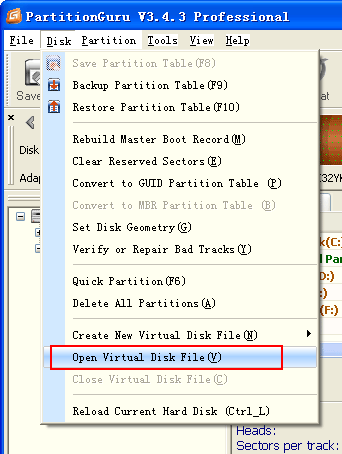Ebook > VMware disk.
VMware disk
With out VMware workstation, can you create and manage a VMware disk? The answer is yes, you can manage VMware disk with PartitionGuru. It is ease handy and quick!
PartitionGuru's ability on manage VMware disk maybe useful sometimes, especially when the VMware disk is invalid and can not be loaded with VMware workstation, you can repair it using PartitionGuru.
Create VMware disk
1.Open PartitionGuru, from main menu "Disk" - "Create New Virtual Disk File" - "Create VMware Virtual Disk File".
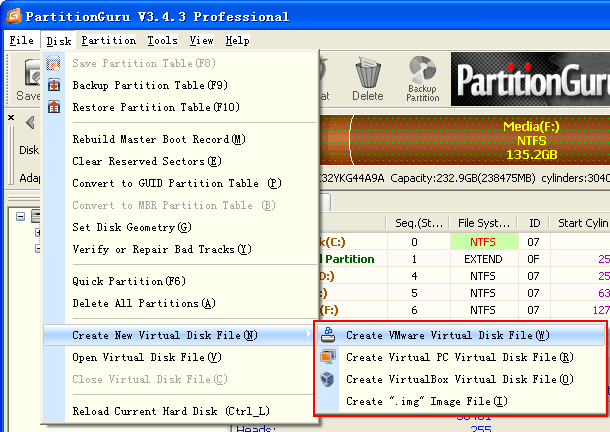
2.A window will show, you can set up the VMwarm disk's patameters.

File Path: The the folder and filename of the new created VMware disk.
Capacity: The capacity of the new created VMware disk.
Version: The VMware version of the new created VMware disk.
Adapter type: The adapter type of the new created VMware disk.
Allocate all disk type now: The space will be allocated at once if you checked.
Split disk into 2GB files: If you want to use the VMware disk in FAT12/FAT16/FAT32, please check it.
3.Then, click "Create" button, the VMware disk will be created!
Manage VMware disk
From the main menu, select "Disk" - "Open Virtual Disk File", you can load a VMware disk into PartitionGuru, after the VMware disk was load into PartitionGuru, you can manage it as a real hardisk, such as partition management and file recovery.